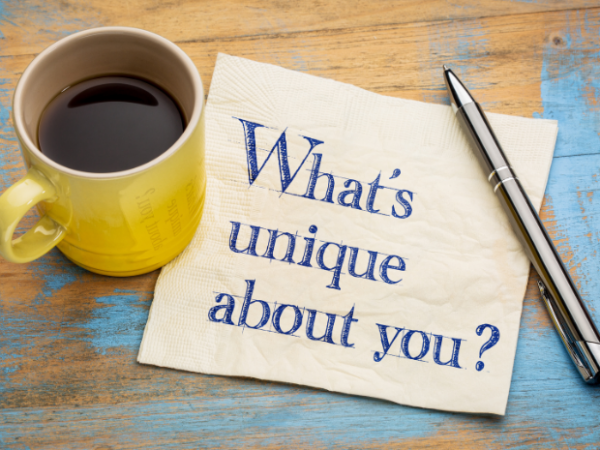Like many of us, I try to use the downtime between Christmas and New Year to get as organised as possible for the year ahead – something which extends to decluttering my mobile phone.
I was due a phone upgrade at the end of 2022, and my new purple iPhone arrived on Christmas Eve! It’s been a while since I’ve upgraded, and I have to say, I was impressed at how easy it was to transfer everything from my old handset to the new one.
An easy process indeed, but one which made sure all the junk made its way across too. Needless to say, it was time for a tidy-up. Usually, I aim to have a smartphone clear out twice yearly — the other time while I’m on a sun lounger by the pool!
This might leave you thinking that I have a perfectly organised life if I have time to sit and sort my phone out. Let me assure you, I don’t!
In truth, I think that spending 30 minutes to an hour twice per year makes a real difference – something which is incredibly important as my often-chaotic life as an entrepreneur means my phone is a key tool for my day.
So, here are my five top tips for your next smartphone ‘clean up’:
1. Delete unused apps
It’s surprising how many screens I can swipe through on my phone with all the random apps I’ve downloaded and have forgotten about or the free trials I signed up for but didn’t enjoy enough to subscribe.
This year, it was the many mindfulness and video editing apps that didn’t make it into 2023; I do have go-to apps I use for such times, so the rest — and a few random downloads that seem native to every Apple iPhone — are now gone!
2. Make use of folders
Putting all of my social media apps into one folder helps to reduce my habit of tapping on which logo I see first when picking up my phone throughout the day. Having them ‘tidied away’ means I have to consciously look for them, making me question if it’s what I should be doing with my time…
Moving all apps related to books, productivity, finance, health, shopping, and utilities to their respective folders makes navigating my phone easier.
On my first screen, half of the page is dedicated to my calendar, so I can see exactly what’s happening each day. Shortcuts to the camera, Google Maps, and the weather forecast take up the rest of my main view, with calls, texts, emails, and Safari nestled across the bottom – as they’re what I use most.
3. Delete old contacts
Ever had that moment where you’re looking for a contact, and you have no idea who some of the other names on the list are — or why you still have certain numbers saved? If I haven’t messaged or called them, I delete them.
This year, I also deleted the numbers of a whole heap of parents of other children that attended my son’s old primary school, as well as people I met through the care home my grandmother lived in before she passed away at the start of 2022. I wasn’t ready to delete “Grandma” though, despite knowing no one would be picking up my call. I think we can make the odd exception, don’t you?
While going through my phone book, I also get rid of the odd name I see where I have to really think about who they are. It’s usually someone I’ve met when networking or at an event, and we’ve exchanged numbers quickly. I’ll add their surname or company name (sometimes I have to double check LinkedIn) but also fill in the note about how I met them.
4. Delete duplicate photos
Urgh, why do we (because I know it’s not just me!) take so many shots of the same thing? I’d say this is the most time-consuming part of tidying up my phone, so I should probably create a better habit to start with, but it’s time to get deleting.
5. Get rid of those red notification bubbles
It’s surprising how many unread notifications I have… 33 unread messages from my gym were the main offenders, leading to me turning off push notifications for this app!
Dr Rangan Chattergee, the author of The Stress Solution: The 4 Steps to Reset Your Body, Mind, Relationships and Purpose, recommends turning off automatic syncing phone notifications from apps. Chattergee recognises that we can’t live without our phones, but there’s a lot we can do to avoid overusing them and adding to our everyday stress levels.
Having a tidy phone, with easy access to the things I need and use the most, does actually help me to feel less stressed and stay focused, particularly as I can’t imagine leaving the house without my phone… I wouldn’t make it past the train station barriers!